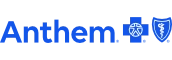Patient portal

The Osmind platform is a central hub for us to track your progress and communicate in between appointments. It enhances the care you receive, facilitates communication with our clinic, and helps you keep track of medications and other parts of your treatment plan. It also helps you submit out-of-network insurance claims for your treatments at our clinic.
Getting started
After we invite you to join the system, you will receive an email and text message with instructions on how to log in. This email is sent from hello@joinosmind.com; please check the spam or promotions folders in your inbox if you can’t find it. Please email support@osmind.org if you require assistance.
To get started, download the mobile app. On the iPhone, click this link to download the app (alternatively, search “Osmind” in the app store). For Android users, click this link to download the app (or search “Osmind” in the Google Play Store).
-
To get started, download the mobile app. On the iPhone, click this link to download the app (alternatively, search “Osmind” in the app store). For Android users, click this link to download the app (or search “Osmind” in the Google Play Store). After you download the app, you can log in using the temporary credentials included in your invitation email. You can also click “Forgot Password” to reset your password.
-
Yes! The platform is HIPAA-compliant, protected by end-to-end encryption, and research-grade (meaning parties such as the FDA trust the authenticity of the data). Our clinic and Osmind both uphold strict standards for safeguarding protected health information that meet or exceed legal requirements. Osmind works with independent third parties to verify its compliance and security. We chose to use this system because we trust its security and privacy safeguards.